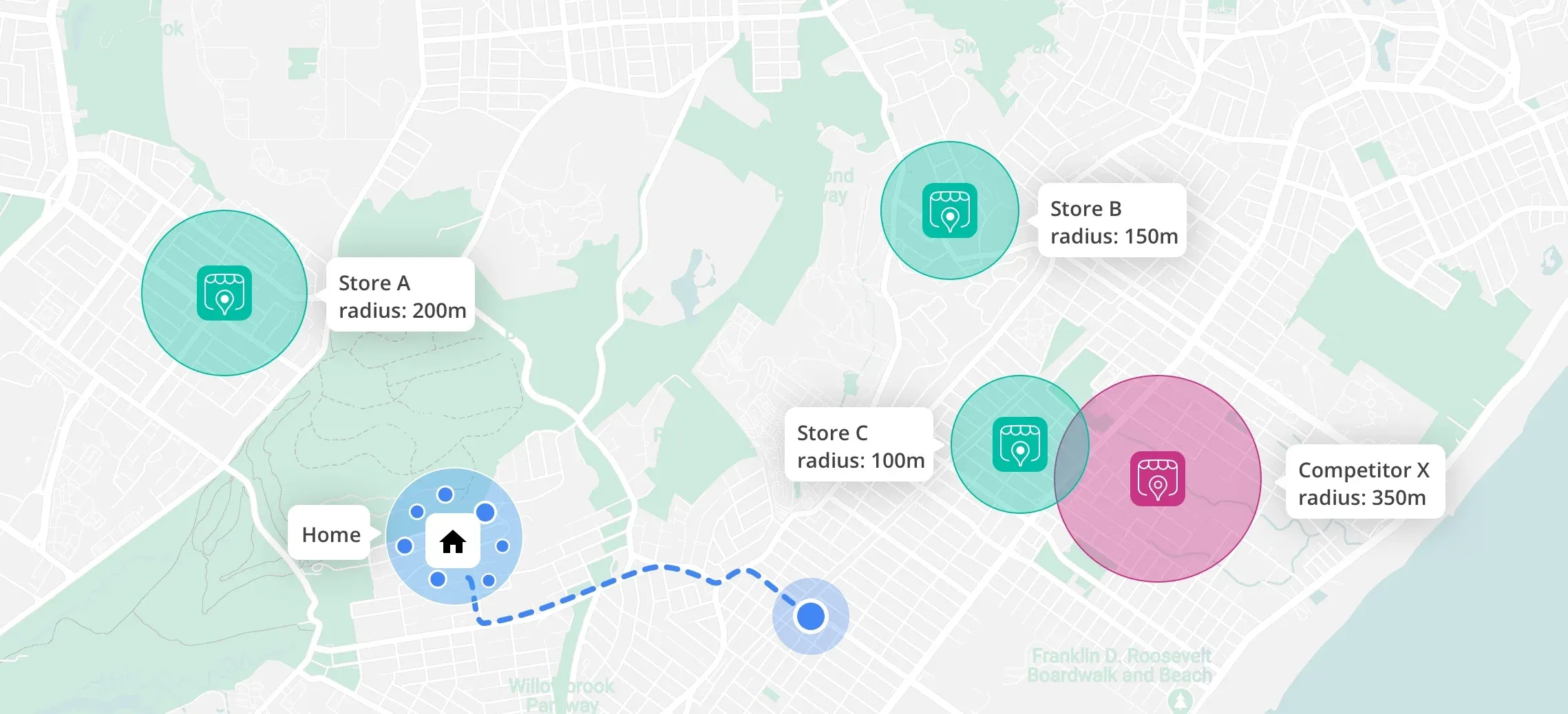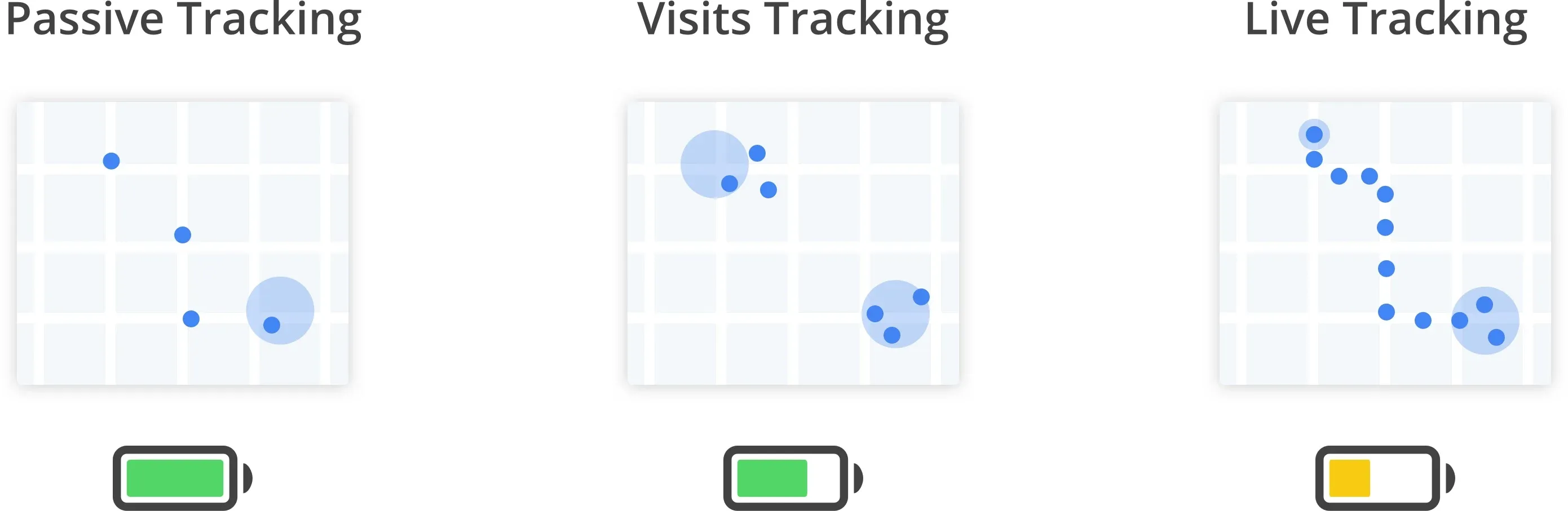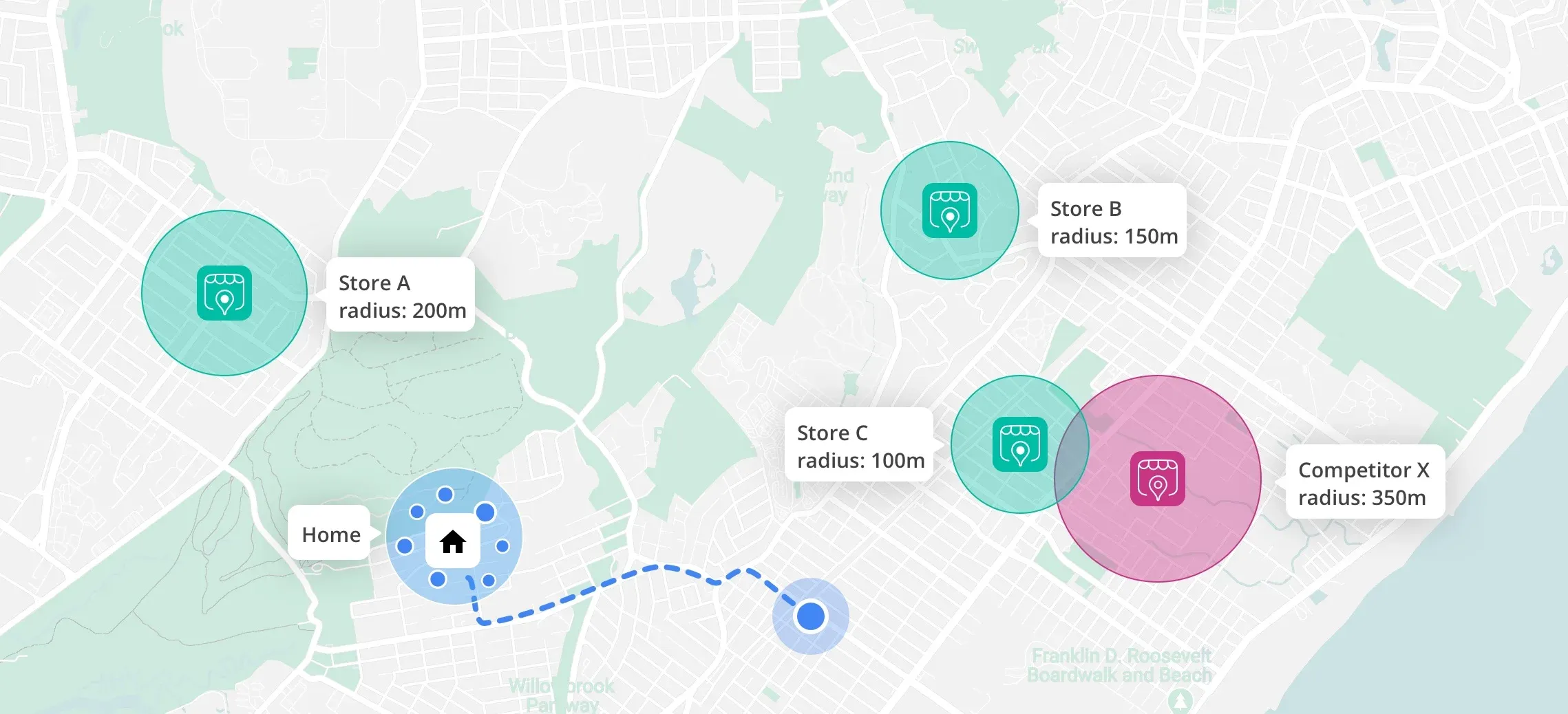Why Should You Use Woosmap Geofencing SDK?
The Woosmap Geofencing SDK is a mobile cross-platform software development kit focused on efficiently gathering the users' location, triggering events based on region monitoring, and providing categorized users' zones of interest from geographical and temporal clusters.
The SDK simplifies the integration of the location context in your mobile application by taking care of lower-level functionalities such as location monitoring while taking care of battery management
What is Geofencing?
A geofence is a virtual geographic boundary. It’s usually materialized as a circle, defined by latitude/longitude for its center and radius, or by a polygon whose shape delimits a zone to monitor. Geofences are used by the Woosmap SDK to trigger events when mobile devices enter or leave particular monitored areas.
Depending on your use case, a geofence might represent your business, a competitor’s store, a neighborhood, and so on. You may also have heard about geofencing as location-based services, location data collection, user location profile, geo-location marketing…
What is the Purpose of Geofencing?
Geofencing, and associated events, bring the location to every use case that needs geographic contextualization. The ease of use that goes with this technology means that companies and businesses leveraging geofencing can save enormous costs for services that would be needed otherwise to handle user/customer locations.
What are the Benefits of Geofencing?
The benefits of geofencing are many, they go from marketers tuning their campaigns with user segmentation fed with location, retail stores using geofencing to send location-based promotions and discounts to customers who are closeby, a hotel welcoming you when checking time approaches and you’re close to the hotel, to Click and Collect restaurant preparing your order when you’re 5' away from it.
Here are just a few of the many benefits you will gain after investing in geofencing technology:
- Location-based notifications: for example hotels can use geofencing to send notifications to guests about nearby restaurants, attractions, and events.
- Location-based delivery options: E-commerce companies can use geofencing to allow customers to follow their delivery. For instance, customers can receive a push notification when their delivery is nearby.
- Event reminders: Universities can, for example, use this tool to send reminders to students and staff about events, such as lectures, meetings, and social activities, when the student is passing by the conference room or the location where the event is taking place.
Geofencing Marketing: How to Increase Engagement?
Geofencing is a powerful tool in marketing campaigns and can contribute to the success of businesses. There are many geofencing marketing campaign plans available, including:
- making your geofence launching actionable ads
Launching actionable ads that offer incentives or discounts to users who enter the geofence can be a powerful way to drive foot traffic to a physical store or encourage users to engage with an online platform.
- setting your own geofence around your competitors for an extra advantage
Setting a geofence around a competitor allows businesses to target users in the area with their own marketing messages, potentially driving traffic and conversions away from the competitor. It can also provide valuable data on the target audience and their preferences.
Make contact with your users/customers when that matters
Bring relevant information to a traveler when arriving at an airport, welcome and lead a customer to the front desk of your hotel when he’s close by, and make an order ready when your client is minutes away.
Geofence events properly used will provide a seamless experience for your users, and improve their loyalty and therefore your revenues.
Better Geo Tracking
With geofencing, you can gather more accurate and reliable location data, which can be useful for a wide range of applications, including location-based marketing, asset tracking…
Increase ROI
With successful geofencing technology campaigns, you will soon see a return on your software investment. The more you are advertising to devices within your geofence areas, the more you can expect more loyal customers, which means increased sales from ads.
Reach Mobile Users
Successful virtual geofencing campaigns mean that you will be able to reach mobile users more relevantly than ever before. Not only will you be able to share your product with more people, but you will also experience more sales with each campaign.
Why Use Woosmap for Geofencing?
Woosmap Geofencing SDK has two built-in options allowing you to create and manage geofences:
- Stores Geofences: Automatically build geofences around your stores, assets, or venues hosted on the Woosmap Platform. This way, businesses can benefit from the rich Woosmap data model to build smart geofences. Just update your assets when trigger rules change instead of your entire app.
- Custom Geofence: This allows developers to define custom areas and boundaries with latitude, longitude, and radius directly into the mobile app.
On iOS and Android, the system prevents any single app from monitoring more than 20 (for iOS) to 100 (for Android) regions simultaneously. Depending on your store network density, those number of geofences may not be enough. The Woosmap Geofencing SDK is designed to work around this limitation. Just ask the SDK to monitor regions that are close to the users' current location. No worries, as the customer moves and new locations are generated, nearby geofences are updated by automatically requesting the Woosmap Store Search API.
Here are some of the benefits you'll enjoy using the geofencing SDK:
- Time savings and support in your development: you can integrate the Woosmap Geofencing SDK quickly with a couple of lines of code. If you face any issues, we're here to help.
- Privacy Policy: the location data are stored in a local database of the mobile app. Woosmap does not collect nor process any information server-side.
- Built-in connectors: easily link the location events with existing notification and messaging platforms such as Airship, Batch or Salesforce Marketing Cloud.
- Unlimited Geofences: make use of the native support of Woosmap Search API to automatically set nearby Geofences linked to your Stores or other POIs.
User Current Location Monitoring
The Woosmap Geofencing SDK leverages the native location capabilities of each platform, Android or iOS.
This is commonly used and referred to as "Location Services." The SDK bridges the differences between Android and iOS and offers a simple and customizable way to interact with these location services.
They currently use the Global Positioning System (GPS), nearby Wi-Fi hotspots, cell towers, and IP Addresses of mobile devices. In order to maximize the opt-in of your user when location permission will be asked of them, don’t forget to expose the purpose of the request and the benefit for them. Clear added value for them will grant you a larger reach.
Why use Woosmap for Location Monitoring?
Depending on in-app location collection parameters and permissions granted by the user, location services may monitor the user's location regularly with higher accuracy, whether the app is in use or not, preventing unnecessarily draining the battery. Depending on your use case, the highest accuracy may be required with real-time updates, but most often, it is not - or not at every stage of the customer journey.
The SDK lets developers activate the most relevant tracking profile from three different pre-built options.
- Passive Tracking: lower accuracy and lower frequency of access background location updates as well as low power battery usage.
- Visits Tracking: medium accuracy tracking, useful to monitor user’s stops and Zone of Interest.
- Live Tracking: higher accuracy and higher frequency of location updates, draining the battery more quickly.
One can tailor and toggle between the Tracking Profiles during the customer journey. For instance, a fast-food chain business app might want to set a Live Tracking profile when a user has just finalized a Click & Collect order, then stop tracking when he picks up the order.
Use Case of Geofencing
Geofencing helps to design great location-based marketing app experiences. Retail, banking, food, transportation, or even sports apps can leverage the Geofencing features of the SDK for many use cases, such as:
- Pushing contextual notifications with a marketing message when a user is at a competitor's restaurant.
- Adapting the in-app experience when the user enters the geofence, for example, welcoming users when they arrive at the airport or at a railway station or showing content like discounts linked to a given retail store.
Visits
Besides virtual Geofences, the SDK allows you to detect when and where a user has spent some time, in other words, when he visited places. Visits can be considered as places you don’t explicitly monitor but are automatically detected by the SDK. Also, you can assess the time being spent on each local visit which can give additional information on the user.
Why use Woosmap for Visits?
On iOS, visits are natively provided by the system. On Android, this feature does not exist, so the SDK compensates for that lack by embedding a visit algorithm. These visits help to define geographical and temporal patterns of the users labeled in the SDK as Zones of Interest.
Zones of Interest (ZOI)
Zones of Interest are specific places discovered by the SDK defining where a user recurrently spends time.
When you activate the Zones of Interest feature, Woosmap SDK stores, and clusters each user's history using location data on the device. Depending on the time distribution of clusters and the number of monitored locations, the SDK identifies a user's approximate home and office locations after a few days.
Here are some consumer use cases:
- In a food delivery app, you could suggest users order dinner as they commute back home.
- In a restaurant app, you may notify users to place a click & collect order when they leave the office for their lunch break.
- In a ride-sharing app, you might notify users to book a ride when they leave the office.
Woosmap Geofencing API Connection
The SDK comes with native support for Woosmap Store Search API and Woosmap Distance API. The Store Search API allows you to retrieve your nearby Stores from the user’s device, while the Distance API gives you distance and duration values between the user’s background location and nearby stores.
Events Integration
The SDK has been recently extended with the integration of Airship, SalesForce Marketing Cloud and Batch, 3 major mobile notification and messaging solutions platforms.
Whenever Geofencing and Zones of Interest are entered or exited, Woosmap can send dedicated events with associated properties and locations to Airship, Batch or Salesforce Marketing Cloud. This data can then be used to trigger contextualized notifications like in-app messages or push notifications.
Privacy Standards
The monitoring of sensitive data like users' locations and visits is stored in a local database of the mobile app. Woosmap does not collect nor process any information on the server side.
Developers integrating the SDK are in charge of monitoring the data lifecycle and complying with the prescribed period. For example, the GDPR European law defines the retention period of geographic data as 30 days.
Do you want to build enhanced geofencing location-based app experiences to help your advertising and marketing campaigns? Don’t hesitate to reach out to us through the contact page.